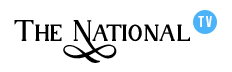
Why Subscribe Us ?
- Get notify Latest Breaking News
- Top News Stories
- Breaking News alerts
- Follow International Issues
- Fastest Bollywood Movie Review
- Get Tech Reviews with Us
- Most Engaging Interviews
- Great Article On Life, Health, Travel
- Trending Videos on Latest Issues
- Follow your favourite Editors
Select Your favourite Category
- Home
- Creating a desktop notification in Python using the Graphical User Interface application